In my case I try to use eventId and transaction to prevent onCreate sometimes triggered twice
(you may need to save eventId in list and check if it exist if your function actually triggered often)
const functions = require('firebase-functions')
const admin = require('firebase-admin')
const db = admin.firestore()
exports = module.exports = functions.firestore.document('...').onCreate((snap, context) => {
const prize = 1000
const eventId = context.eventId
if (!eventId) {
return false
}
// increment money
const p1 = () => {
const ref = db.doc('...')
return db.runTransaction(t => {
return t.get(ref).then(doc => {
let money_total = 0
if (doc.exists) {
const eventIdLast = doc.data().event_id_last
if (eventIdLast === eventId) {
throw 'duplicated event'
}
const m0 = doc.data().money_total
if(m0 !== undefined) {
money_total = m0 + prize
}
} else {
money_total = prize
}
return t.set(ref, {
money_total: money_total,
event_id_last: eventId
}, {merge: true})
})
})
}
// will execute p2 p3 p4 if p1 success
const p2 = () => {
...
}
const p3 = () => {
...
}
const p4 = () => {
...
}
return p1().then(() => {
return Promise.all([p2(), p3(), p4()])
}).catch((error) => {
console.log(error)
})
})