Is it possible to create duration timer, like in iOS in flutter?
Asked
Active
Viewed 6,913 times
2 Answers
1
There is a CupertinoTimePicker widget that does just this
Check this out
class Cupert extends StatefulWidget {
@override
_CupertState createState() => _CupertState();
}
class _CupertState extends State<Cupert> {
var value = "";
@override
Widget build(BuildContext context) {
return Scaffold(
backgroundColor: Colors.white,
body: SafeArea(
child: Column(
children: <Widget>[
Expanded(
child: Center(
child: Text(
"$value"
),
),
),
CupertinoTimerPicker(
mode: CupertinoTimerPickerMode.hm,
onTimerDurationChanged: (value){
setState(() {
this.value = value.toString();
});
},
),
],
),
),
);
}
}
Josteve
- 11,459
- 1
- 23
- 35
0
You can use the CupertinoTimerPicker in a dialog like this:
IconButton(
icon: FaIcon(FontAwesomeIcons.clock),
onPressed: () {
print('timer');
showDialog(
context: context,
builder: (context) {
return SimpleDialog(
title: Center(child: Text('Select a Duration')),
children: [
Center(
child: SizedBox(
height: 200,
child: CupertinoTimerPicker(
onTimerDurationChanged: (value) {
print(value.toString());
},
),
),
),
Row(
children: [
TextButton(
onPressed: () {
ExtendedNavigator.root.pop();
},
child: Text(
'Cancel',
style: TextStyle(color: Colors.red),
)),
TextButton(
onPressed: () {
// Todo save the selected duration to the ViewModel
ExtendedNavigator.root.pop();
},
child: Text('Submit')),
],
mainAxisAlignment: MainAxisAlignment.spaceEvenly,
)
],
);
},
);
})
Code on the Rocks
- 11,488
- 3
- 53
- 61