I want to remove the padding on item inside ion-slide. By setting the background color, I've found that it must come from there, as shown in the pic: 
I want to remove the green zone.
<ion-content >
<ion-slides style="background-color: #976914d0" >
<ion-slide *ngFor="let channel of channels" style="background-color: #0c8831d0">
<div class="flex-container">
<br/>
<h1 class="title-top"> {{channel.name}} </h1>
...
and what i've tried with scss so far:
.ios, .md {
page-home {
ion-slide {
margin: 0 0 0 0 !important;
padding: 0 0 0 0 !important;
}
.flex-container {
flex-basis:100% !important;
overflow: auto;
height: 100% !important;
background-color: #3498db;
//height: 100%;
//display: flex; /* or inline-flex */
flex:1;
//align-content: space-between;
justify-content: space-around;
flex-direction: column;
//flex-grow: 1;
border: solid 5px #000000 ;
}
[EDIT] I should have mentioned that in flex-container I can set height: 600px; and it makes larger item, but it is not portable. and height: 100% does nothing.