I have a problem with my react components. Basically my interface should be an SPA, built with ReactJS.
During the implementation of the authentication with auth0-js I also implemented some routes. The layout looks like this:
Whenever I click now on the "Recipes" link, it should redirect to the route "/recipes".
However, when I implement the route with <Route path="/recipes" component={Recipes} /> it only renders what is actually returned in the Recipes component. I know that this is correct from what react does.
Now, I want to keep the navigation bar but only want to exchange the component below, so I want to change what is below the navigation bar like I did in App.js.
How can I achieve this? Is something about the routes, or components not correct? I do not want to re-render always everything. I also want to keep the style of the whole page. Is there a way to do this?
The whole code can be found here.