It's a simple Windows Forms application using the Google Cloud SDK. I have properly signed the application using a purchased SHA256 Comodo CSC.
My solution has a single EXE file along with dependencies (DLL files and images) that is embedded inside an MSI (using the Setup Project).
I have signed both the EXE and MSI file using signtool appropriately and have verified the signatures. Virustotal.com report shows all green. I've submitted a false positive to Windows Defender here multiple times including individual files, and it came back as Clean.
I am perplex at this point. Is there anything else I should try? Windows Defender (latest updates) still reports it has a trojan.