I've got two divs and would like to align their baselines. However, one of the divs has more than one line of text and some embedded content, and while I'd like to align them to the top baselines, the browser seems to align to the bottom one.
I've built a JSFiddle here to illustrate, with the following HTML:
<div style='display:inline-block;'>NOTE:</div>
<div style='display:inline-block; width:200px;'>
Here's <div class='embedded'></div> an embedded div and more text
</div>
and CSS:
.embedded {
width:40px;
height:40px;
display:inline-block;
vertical-align:-15px;
border:1px solid black;
}
What I'd like is this:
What I get is this:
A pure-CSS solution would be nice, but I'm not against using JavaScript here either. Any help would be greatly appreciated!