I have PHP7, Laravel 5.5 and mysql installed on Cent OS7 at linode.com
Now, trying to install phpmyadmin and following this article . I have ran the command which says yum install phpmyadmin
But, after this, it says, Open the file in your text editor now so that we can make a few changes:
sudo nano /etc/httpd/conf.d/phpMyAdmin.conf
I opened the directory /etc/httpd/conf.d and found that there is no file present with the name of phpMyAdmin.conf
Below is the output of sudo ls -lh /etc/httpd/conf.d/
Am I missing anything?