I have listed out data row-wise and I wish to consolidate the data column-wise as shown.
In cell G4, I used the formula SUMIFS($C$4:$C$13,$A$4:$A$13,F3,$B$4:$B$13,E4)
I have to update the formula manually (row and column index lookup) each time when I drag it row wise and column wise. How is it possible to make the formula automatically adapt to the header and row when I drag diagonally to get the sum of all items as shown in output format?