I'd like to change the position of the compass like below:
This is what I tried so far but it doesn't seems to be the right way - Yeah, it is not working.
if let compassView = self.view.subviews.filter({ ($0.subviews.first?.isKind(of: NSClassFromString("MKCompassView")!))!}).first {
// set compassView position
}
Check out [Here](https://stackoverflow.com/a/57009652/4714128) – Kaiser Abliz Jul 12 '19 at 15:13