Below attached allure report image that generated via allure. Would like to customize report title and logo (image highlighted yellow) with my own title and logo instead of ALLURE REPORT and default logo. Appreciate your help.
Below attached allure report image that generated via allure. Would like to customize report title and logo (image highlighted yellow) with my own title and logo instead of ALLURE REPORT and default logo. Appreciate your help.
To change the logo you should put the custom-logo-puglin into the puglins folder:
Edit the styles.css file and change the image reference to your own file.
In the jenkins to customize each project the plugins folder is placed here:
If you would like change for all the projects the folder is:
I recommend you the user manual
Title Change
I have changed the title by cloning the repository from git and built a local copy. (I am using Windows OS).
Prerequisite
After installing prerequisite please follow below steps
Edit SummaryPlugin.Java file with any text editor
Search for setReportName("Allure Report"); and change to whatever name
you want to give. Example setReportName("Automation Report")and save that file
c:\allure2-2.10.0\allure-generator\build\libsallure-generator-2.10.0.jar fileLogo Change
allure-2.10.0\allure-2.10.0\config- custom-logo-plugin and save the file to activate the plugin. allure.yml screenshotNavigate to allure-2.10.0\plugins\custom-logo-plugin\static edit
styles.css
.side-nav__brand {
background: url('yourlogo.svg') no-repeat left center !important;
padding-left: 180px !important;
margin-left: 10px;
}
In the same folder put your svg file or png image file
Now generate allure report.
Both title and logo will be changed according to your needs.
Hope it helps! Thanks
In the custom-logo-plugin/static/styles.css add "!important" to the background style. With that change the custom-logo-plugin should work. This replaces only the logo image.
You can also use a logo-with-text by using "display:none" to .side-nav__brand-text selector and adding a height to .side-nav__brand selector. Your logo in this case should be 170px width.
allure custom logo and report name / title plugin(s) are currently not working due to previous changes, you can achieve this goal by cloning the source, modifying it and building a local copy instead and using it until we fix such plugins or offer a new alternative.
I may answer a little late...
Concerning the report title, actually it seems to be hardcoded during the generation step. Take a look at the files in "allure-generator/src/main/java/io/qameta/allure/summary", especially SummaryPlugin.java SummaryPlugin.java
A short term solution could consist in editing the file "allure-report/widgets/summary.json" between "allure generate" and "allure open". summary.json
The long term one should be to add a parameter during the generation step.