In my scene I render complex objects, which have a complex surface structure. Furthermore I am not using light in my scene and I am trying to avoid it.
For now I am using the MeshNormalMaterial which shows perfectly the surface structures of my objects.
object with MeshNormalMaterial:
But I want to render certain objects with a unique color (e.g. from dark red to light red based on the surface structure/ similar to the MeshNormalMaterial).
I tried the MeshDepthMaterial for one object, but it rendered the whole object in almost color (no/ sparse color gradation) and not as expected like in this example. Independent of the camera position.
Same object from above with: MeshDepthMaterial
I am using a THREE.PerspectiveCamera with THREE.OrbitControls. Camera properties:
//camera attributes
public fieldOfView: number = 60;
public nearClippingPane: number = 0.1;
public farClippingPane: number = 50000;
Does the MeshNormalMaterial require light or why is this the case? Can I somehow amplify the depth effect of MeshNormalMaterial?
Is ist possible to restrict the RGB Colors of MeshNormalMaterial or do I have to use another Material for my purpose?