The best way is most probably to provide a callback for the image, and render the notification when returning the image.
Note that you need to switch to XML definition of the ribbon for that (the visual ribbon designer in Visual Studio does not support image callbacks/events, as far as I remember, it supports only trivial "click" event). Use "Export to XML" menu item to export the ribbon to XML, then define a custom image callback.

Here is a somewhat related question: How can I add the images to button using the ribbon xml?
That should do. Note that you need to force repaint when you want to change the notification; for that, you may use "onload" event to capture the ribbon, and call "repaint" method on it.
Below is an almost complete example that shows an auto-incrementing number on a ribbon button.
XML:
<?xml version="1.0" encoding="UTF-8"?>
<customUI xmlns="http://schemas.microsoft.com/office/2009/07/customui"
onLoad="Ribbon_Load">
<ribbon>
<tabs>
<tab idMso="TabAddIns">
<group id="MyGroup" label="My Group">
<button id="MyButton" size="large" label="Button With Flag"
getImage="Ribbon_GetHelloImage"
onAction="Ribbon_SayHello" />
</group>
</tab>
</tabs>
</ribbon>
</customUI>
C#
[ComVisible(true)]
public class Ribbon1 : Office.IRibbonExtensibility
{
private Office.IRibbonUI ribbon;
private Timer timer = new Timer();
public void Ribbon_Load(Office.IRibbonUI ribbonUI)
{
this.ribbon = ribbonUI;
timer.Interval = 1000;
timer.Start();
timer.Tick += (sender, args) => ribbon.InvalidateControl("MyButton");
}
public Bitmap Ribbon_GetHelloImage(Office.IRibbonControl ctrl)
{
var bitmap = new Bitmap(32, 32);
var flagGraphics = Graphics.FromImage(bitmap);
flagGraphics.DrawString(DateTime.Now.Second.ToString(),
new Font(FontFamily.GenericSansSerif, 10),
Brushes.Red, 12, 0);
return bitmap;
}
public void Ribbon_SayHello(Office.IRibbonControl ctrl)
{
MessageBox.Show("Hello", "Hello");
}