I am trying to use forge-rcdb to display my own models from Revit. Currently, i can display one model and its properties. The next step is to display 2 models in the same viewer. The ModelLoader panel is well displayed, but when I click "+" to add another model, my list of models appear in the model list. But when I actually choose one... Nothing.
I put some of my models in rcdb.models.json and rcdb.gallery.json (i only have their paths). They do appear in the 'choose a model' panel
I tried to analyse the files Viewing.Extension.ModelLoader.js and ModelSvc.js. Some of the functions inside call the models urn and something called: "apiUrl".
In my case, since I use my own models, I only have a path, no urn.
In the console panel, the following error appears :
Uncaught (in promise) DOMException: Failed to execute 'atob' on 'Window': The string to be decoded is not correctly encoded.
Whatever the model I choose, I have this error. Two of the models I use are mine, and two are from autodesk default models (so they have a urn).
So my first question is: do I need an urn for my models since the functions seem to work with it (i'm not sure), and how do I get an urn when I only have a path?
Second question: what is "apiUrl", what does it describe and how do I use it?
Third question: I tried this example and when I display the console, it seems it calls some API/gallery folder with strange things inside. What does it contain, and is it linked to "apiUrl" and what is displayed inside ModelLoade-choose a model panel?