I want to create an overlay with css over one image like this:
but I only do a square overlay like this:

how I can make the first shape with css ??
here is my code:
.card-img-overlay {
position: absolute;
top: 0px;
right: 0px;
bottom: 0;
left: 150px;
padding: 1.25rem;
}
thank you for your answers :)