I am not sure if I am understanding some of the literature correctly. Android documentation says don't create unecessary objects. This article (Are Firebase queries scalable) mentions scalability with DB queries is ok, but I've also read its better to store your Query into an ArrayList and search through that instead of querying a large DB.
In my case I am using Firebase Realtime Database for Android and I'm wondering if I get a Child Node that has maybe 200 examples/child nodes, should I put each of these snapshots into a Model Class and then Add each of those to an ArrayList which can then be displayed in a RecyclerView? Or Should I run .getValue() on the fields and store them in another way?
I am specifically looking to see which Company ID's an Employer is associated to, and then go to the Companies node and Get the Business Names and Business Cities for that Employer
DB:
Here is my section of code in the activity:
companiesRef.addValueEventListener(new ValueEventListener() {
@Override
public void onDataChange(DataSnapshot dataSnapshot) {
for (DataSnapshot ds: dataSnapshot.getChildren()) {
Log.i("companiesSnap", ds.toString());
Log.i("KEYs", ds.getKey());
companyIDKey = ds.getKey();
//For each company ID in the Arraylist
for (int i = 0; i < myCompanyIDsList.size(); i++) {
//IF the IDs in arraylist from employee matches CompanyID from Companies node
if(myCompanyIDsList.get(i).equals(companyIDKey)) {
//IF THE ID matches, then get the associated company info
Log.i("city", ds.child("businessCity").getValue().toString());
Log.i("name", ds.child("businessName").getValue().toString());
Businesses business = new Businesses(ds);
myBusinessListItems.add(business);
mAdapter.updateDataSet(myBusinessListItems);
}
}
Entire Class:
public class BusinessesActivity extends Activity {
private Context mContext;
LinearLayout mLinearLayout;
private RecyclerView mRecyclerView;
private MyAdapterBusiness mAdapter = new MyAdapterBusiness(this);
private RecyclerView.LayoutManager mLayoutManager;
ArrayList<Businesses> myBusinessListItems;
ArrayList<String> myCompanyIDsList;
DatabaseReference employeesRefID, companiesRef;
FirebaseDatabase database;
String currentUser, companyIDKey;
TextView getData;
@Override
protected void onCreate(Bundle savedInstanceState) {
super.onCreate(savedInstanceState);
setContentView(R.layout.activity_businesses);
//RECYCLERVIEW STUFF
mRecyclerView = (RecyclerView) findViewById(R.id.b_recycler_view);
mContext = getApplicationContext(); // Get the application context
// Define a layout for RecyclerView
mLayoutManager = new LinearLayoutManager(mContext, LinearLayoutManager.VERTICAL, false); //mLayoutManager = new LinearLayoutManager(mContext);
mRecyclerView.setLayoutManager(mLayoutManager);
// Initialize a new instance of RecyclerView Adapter instance
mRecyclerView.setAdapter(mAdapter);
//ARRAY List to Store EACH Company ID
myCompanyIDsList = new ArrayList<String>();
myBusinessListItems = new ArrayList<Businesses>();
currentUser =
FirebaseAuth.getInstance().getCurrentUser().getUid();
database = FirebaseDatabase.getInstance();
getData = (TextView) findViewById(R.id.getData);
companiesRef = database.getReference("Companies").child("CompanyIDs");
final DataSnapshotCallback callback = new DataSnapshotCallback() {
@Override
public void gotDataSnapshot(DataSnapshot snapshot) {
EmployeeUser employee = new EmployeeUser(snapshot);
//myCompanyIDsList.add(employee);
try {
for (DataSnapshot ds : snapshot.getChildren()) {
//WITHIN each UserId check the PushID
Log.i("TAG", "checkIfIDExists: datasnapshot: " + ds);
myCompanyIDsList.add(ds.getValue(EmployeeUser.class).getID());
Log.i("arrayList", myCompanyIDsList.toString());
//}
}
//GO THROUGH EACH COMPANY ID AND FIND INFORMATION
companiesRef.addValueEventListener(new ValueEventListener() {
@Override
public void onDataChange(DataSnapshot dataSnapshot) {
for (DataSnapshot ds: dataSnapshot.getChildren()) {
Log.i("companiesSnap", ds.toString());
Log.i("KEYs", ds.getKey());
companyIDKey = ds.getKey();
//For each company ID in the Arraylist
for (int i = 0; i < myCompanyIDsList.size(); i++) {
//IF the IDs in arraylist from employee matches CompanyID from Companies node
if(myCompanyIDsList.get(i).equals(companyIDKey)) {
//IF THE ID matches, then get the associated company info
Log.i("city", ds.child("businessCity").getValue().toString());
Log.i("name", ds.child("businessName").getValue().toString());
Businesses business = new Businesses(ds);
myBusinessListItems.add(business);
mAdapter.updateDataSet(myBusinessListItems);
}
}
}
}
@Override
public void onCancelled(DatabaseError databaseError) {
Log.d("Cancelled", databaseError.toString());
}
}); //END COMPANIES EVENT LISTENER
//} //END FOR
} //END TRY
catch (Exception e) {
Log.i("FNull?", e.toString());
}
//mAdapter.updateDataSet(myListItems);
}
};
getData.setOnClickListener(new View.OnClickListener() {
@Override
public void onClick(final View view) {
employeesRefID = database.getReference("Employees").child(currentUser).child("Companies"); //SEE HOW ADD EMPLOYEES checks
employeesRefID.addValueEventListener(new ValueEventListener() {
@Override
public void onDataChange(DataSnapshot dataSnapshot) {
callback.gotDataSnapshot(dataSnapshot);
}
@Override
public void onCancelled(DatabaseError databaseError) {
Log.d("Cancelled", databaseError.toString());
}
}); //END EMPLOYEE EVENT LISTENER
Log.i("OutsideEvent", myCompanyIDsList.toString());
}
}); //END ONCLICK
Log.i("OutsideonClick", myCompanyIDsList.toString());
}
interface DataSnapshotCallback {
void gotDataSnapshot(DataSnapshot snapshot);
}
}