I'm currently setting up VS Code for Python development. I'd like to have triple-quoted docstrings highlighted as comments, not as strings, i.e. grey instead of light green in this picture:
I know that I can adjust this in the TextMate rules for this theme, but I can't figure out the right scope for Python docstrings. I thought I would be something like this:
"editor.tokenColorCustomizations": {
"[Predawn]": {
"comments": "#777777",
"textMateRules": [
{
"scope": "string.quoted.triple",
"settings": {
"foreground": "#777777"
}
}
]
},
}
but that does not have the desired effect, even after restarting the editor. Does anyone know what the right scope is?