I have a project which I want to import in eclipse and it has all files in .class format, If I create any file in eclipse its in .java format.
The application is created in the spring framework.
I tried to import the project by .war file. But It dose not show the .class files in that. I can not open the .class file and cant see the code.
It looks like this :
If I explore these folders through file explorer I can see all the .class files.
I want to check the code and run the application. How can it be done?
I am new into eclipse and web development. Can anyone help me out with this please? Thank you..