My app receives toast from PHP using WNS server. Now I want to perform some actions when clicking on toast as listed below. When the app is not active - the user should redirect to a page on the app "ShowPage". When the app is active - the toast should show two buttons "Show" and "Cancel". When clicking on Show button app should redirect to "ShowPage"
My current toast from PHP is
$toastMessage= '<?xml version="1.0" encoding="utf-8"?>'.
'<toast launch="">'.
'<visual baseUri="">'.
'<binding template="ToastGeneric">'.
'<text>'.$subtitle.'</text>'.
'</binding>'.
'</visual>'.
'<actions />'.
'</toast>';
And I'm calling below function on App.xaml.cs
private async void RegisterEngagementNotification()
{
StoreServicesEngagementManager engagementManager = StoreServicesEngagementManager.GetDefault();
await engagementManager.RegisterNotificationChannelAsync();
}