I work with the community-contributed command coefplot to plot regression coefficients for a categorical variable.
My regression model is a simple linear model which has a categorical variable with 7 types of cities as the independent variable and a continuous variable (population density) as the dependent variable.
I want to show graphically how my regression coefficient varies according to the types of cities.
I can obtain what I want quite easily with the following syntax:
coefplot density cities
However, I would like to customize my plot using different colors for each category of my independent variable (type of cities).
How can I have seven different colors for points instead of just one?