I have created a database from an excel file, one of the columns (PK) is the license number however this is in text format XX/XX/XXXX
When a new record is created I would like the form to auto-populate the license number field with a similar ID containing both text and numbers. This has to be incremented with every new record (only the number part)
This is exactly what I want to achive however I am getting the error shown below; https://www.youtube.com/watch?v=kPz-n5w5YtE
Any help would be appreciated, I have experience with VB however I am familiar with other programming languages.