I am facing a weird problem. In my .pbix file, i have a date table and a main table. I have calculated "year wise count" in both Power BI and excel. But the problem is that, the numeric figure of the power bi file is not getting matched with the excel file's numeric figure.
I am attaching both power bi and excel file screenshots for better understanding.
I have imported the same CSV file into the power bi which i have analyzed into excel. yes, I was getting some error when i imported into the power bi, I removed those error from query editor.
so, is that the effect of getting low count than excel? or for the other reason? Can any Power Bi guy help me out what problem is that?
Please help me to solve this problem.This is a weird kind of situation I have been facing.
Monthly Data