We encounter strange characters whenever we update project using Visual Studio SVN as shown on the image below. This problem occurs commonly *.csproj files and *.cs files in the project. Is there any solution to fix this problem?
Asked
Active
Viewed 106 times
0
-
it shows conflicts, your version and server version – programtreasures Feb 08 '18 at 07:39
-
@programtreasures Thanks for reply. As we are new for SVN, could you please give some suggestion to fix the problem? – Jack Feb 08 '18 at 07:44
-
you can do manually edit the file, or using vs you can resolve conflict from comparing tool – programtreasures Feb 08 '18 at 07:46
-
@programtreasures It does not seem to be practical to delete all of these lines for several files after each synhronization, does it? :(( – Jack Feb 08 '18 at 11:10
-
you need to use merge tool like win merge http://winmerge.org/?lang=en – programtreasures Feb 08 '18 at 12:12
-
With whick file do I compare the *.csproj after synch? With *.csproj.mine file? – Jack Feb 09 '18 at 09:33
-
right click on file and select resolve conflict under svn options – programtreasures Feb 09 '18 at 09:39