<html>
<head>
<title>Vanilla JS Code 128C Barcodes</title>
<meta http-equiv="Content-Type" content="text/html;charset=utf-8" >
</head>
<body>
<p>MIL (Knitting) 174067</p>
<div id="result1"></div><br>
<p>MIL (Knitting) 143145</p>
<div id="result2"></div>
<script type="text/javascript">
// The MIT License (MIT)
// Copyright (c) 2017, Notionovus, LLC.
var arrayCode128Bin = [ '11011001100', '11001101100', '11001100110', '10010011000', '10010001100', '10001001100', '10011001000', '10011000100', '10001100100', '11001001000', '11001000100', '11000100100', '10110011100', '10011011100', '10011001110', '10111001100', '10011101100', '10011100110', '11001110010', '11001011100', '11001001110', '11011100100', '11001110100', '11101101110', '11101001100', '11100101100', '11100100110', '11101100100', '11100110100', '11100110010', '11011011000', '11011000110', '11000110110', '10100011000', '10001011000', '10001000110', '10110001000', '10001101000', '10001100010', '11010001000', '11000101000', '11000100010', '10110111000', '10110001110', '10001101110', '10111011000', '10111000110', '10001110110', '11101110110', '11010001110', '11000101110', '11011101000', '11011100010', '11011101110', '11101011000', '11101000110', '11100010110', '11101101000', '11101100010', '11100011010', '11101111010', '11001000010', '11110001010', '10100110000', '10100001100', '10010110000', '10010000110', '10000101100', '10000100110', '10110010000', '10110000100', '10011010000', '10011000010', '10000110100', '10000110010', '11000010010', '11001010000', '11110111010', '11000010100', '10001111010', '10100111100', '10010111100', '10010011110', '10111100100', '10011110100', '10011110010', '11110100100', '11110010100', '11110010010', '11011011110', '11011110110', '11110110110', '10101111000', '10100011110', '10001011110', '10111101000', '10111100010', '11110101000', '11110100010', '10111011110', '10111101110', '11101011110', '11110101110', '11010000100', '11010010000', '11010011100', '1100011101011', '11010111000'];
var array5bit_A = [ 'f//AAAAAAAAAAAAAAAAAAAA', 'f//AAAAAAAAAAAAAAAAAAAB', 'f//AAAAAAAAAAAAAAEAAAD/', 'f//AAAAAAAAAAAAAAEAAAAA', 'f//AAAAAAAAAQAAAP8AAAAA', 'f//AAAAAAAAAQAAAP8AAAAB', 'f//AAAAAAAAAQAAAAAAAAD/', 'f//AAAAAAAAAQAAAAAAAAAA', 'f//AAABAAAA/wAAAAAAAAAA', 'f//AAABAAAA/wAAAAAAAAAB', 'f//AAABAAAA/wAAAAEAAAD/', 'f//AAABAAAA/wAAAAEAAAAA', 'f//AAABAAAAAAAAAP8AAAAA', 'f//AAABAAAAAAAAAP8AAAAB', 'f//AAABAAAAAAAAAAAAAAD/', 'f//AAABAAAAAAAAAAAAAAAA', 'QD/AAD/AAAAAAAAAAAAAAAA', 'QD/AAD/AAAAAAAAAAAAAAAB', 'QD/AAD/AAAAAAAAAAEAAAD/', 'QD/AAD/AAAAAAAAAAEAAAAA', 'QD/AAD/AAAAAQAAAP8AAAAA', 'QD/AAD/AAAAAQAAAP8AAAAB', 'QD/AAD/AAAAAQAAAAAAAAD/', 'QD/AAD/AAAAAQAAAAAAAAAA', 'QD/AAAAAAAA/wAAAAAAAAAA', 'QD/AAAAAAAA/wAAAAAAAAAB', 'SL/AADeAAAA/gAAAAIAAAD+', 'QD/AAAAAAAA/wAAAAEAAAAA', 'QD/AAAAAAAAAAAAAP8AAAAA', 'QD/AAAAAAAAAAAAAP8AAAAB', 'QD/AAAAAAAAAAAAAAAAAAD/', 'QD/AAAAAAAAAAAAAAAAAAAA'];
var array5bit_B = [ 'US0CAuSD38g', 'UUYCA7QBErs', 'ajEDAm49ReY', 'UUoCA+juogg', 'bjEDAjQrOn0', 'bkoDA3iPVH4', 'ajUDAt82atY', 'UU4CA1nljTg', 'cjEDAghkmFU', 'ckoDA0TA9lY', 'izUEAhrxcbg', 'ck4DAxY8F10', 'bjUDAlvFFR8', 'bk4DAxdhexw', 'ajkDAr7LFAw', 'UVICAyQ+UJI', 'TTECAq7UnEM', 'TUoCA+Jw8kA', 'ZjUDAmZGozo', 'TU4CA7CME0s', 'ajUDAvnk9E4', 'ak4DA7VAmk0', 'ZjkDAtle3bI', 'TVICAxOyzrM', 'STUCAqHeHtM', 'SU4CA+16cNA', 'h6QEAZKdo54', 'SVICA62zYxM', 'RTkCAqx1lb4', 'RVICA/z3WM0', 'QT0CAkdoxRU', 'KFYBA46vJCA'];
var stringStart = '<img src="data:image/png;base64,iVBORw0KGgoAAAANSUhEUgAAAAoAAAACCAQAAADLaIVbAAAANUlEQVQIHQEqANX/A';
var stringMid = 'AAAAAgAAAAAAAAAAAAAAAAAAAAAAAAAA';
var stringEnd = 'AAAAASUVORK5CYII=" style="width:';
function genBarcode(inputString, intWidth, intHeight) {
var arraySeq = [], i, intChunks, resultString;
var intRawmod = inputString.length % 5;
for (i = 0; i < 5 - intRawmod; i += 1) {
inputString += "0";
}
intChunks = inputString.length / 5;
for (i = 0; i < intChunks; i += 1) {
arraySeq[i] = parseInt(inputString.substr(i * 5, 5), 2);
}
resultString = "";
for (i = 0; i < arraySeq.length; i += 1) {
resultString += stringStart + array5bit_A[arraySeq[i]] + stringMid + array5bit_B[arraySeq[i]] + stringEnd + intWidth + 'px;height:' + intHeight + 'px;">';
}
return resultString;
}
function funcCode128C(strText) {
var j, intWeight, intWtProd = 0;
var strRaw = "";
var arrayData = [];
arrayData[0] = 105;
intWtProd = 105;
for (j = 0; j < strText.length / 2; j += 1) {
arrayData[j + 1] = strText[(j*2)] + strText[(j*2) + 1];
intWeight = j + 1;
intWtProd += intWeight * arrayData[j + 1];
}
arrayData[j + 1] = intWtProd % 103;
arrayData[j + 2] = 106;
for (j = 0; j < arrayData.length; j += 1) {
strRaw += arrayCode128Bin[arrayData[j]];
}
return(strRaw);
}
// Change the text (no ctrl chars), width ( > 3.8), and height ( < page height) to experiment
document.getElementById("result1").innerHTML = genBarcode(funcCode128C("174067"), 18, 70);
document.getElementById("result2").innerHTML = genBarcode(funcCode128C("143145"), 18, 70);
</script>
</body>
</html>