 I had Express edition installed of SQL Server 2016. I needed to use SQL Agent Jobs. For that purpose I installed a patch of SQL Server 2016 enterprise edition but it didn't worked. After that I installed SQL Server 2017 Developer edition which showed me the SQL Agent Jobs node (which i wanted).
After installation i was able to see my databases in both servers 16 & 17 connected locally. Today when I logged into my system and connected the instance of the server I'm not able to see my databases. When i try to attach the data files located at:
I had Express edition installed of SQL Server 2016. I needed to use SQL Agent Jobs. For that purpose I installed a patch of SQL Server 2016 enterprise edition but it didn't worked. After that I installed SQL Server 2017 Developer edition which showed me the SQL Agent Jobs node (which i wanted).
After installation i was able to see my databases in both servers 16 & 17 connected locally. Today when I logged into my system and connected the instance of the server I'm not able to see my databases. When i try to attach the data files located at:
C:\Program Files\Microsoft SQL Server\MSSQL13.SQLEXPRESS\MSSQL\DATA
it does not show the file in the popup to attach it. Although in the file explorer I can see the file. For reference I have added an image of the list of databases, i cannot find my databases in it.
Any help regarding it would be thankful.
Screenshot from both SCM's.