I have written a message on Scenario 1 (with Kubernetes) at this link:
Jenkins kubernetes plugin not working
Here the post.
Instead of using certificates, I suggest you to use credentials in kubernetes, by creating a serviceAccount:
---
apiVersion: v1
kind: ServiceAccount
metadata:
name: jenkins
---
kind: Role
apiVersion: rbac.authorization.k8s.io/v1beta1
metadata:
name: jenkins
rules:
- apiGroups: [""]
resources: ["pods"]
verbs: ["create","delete","get","list","patch","update","watch"]
- apiGroups: [""]
resources: ["pods/exec"]
verbs: ["create","delete","get","list","patch","update","watch"]
- apiGroups: [""]
resources: ["pods/log"]
verbs: ["get","list","watch"]
- apiGroups: [""]
resources: ["secrets"]
verbs: ["get"]
---
apiVersion: rbac.authorization.k8s.io/v1beta1
kind: RoleBinding
metadata:
name: jenkins
roleRef:
apiGroup: rbac.authorization.k8s.io
kind: Role
name: jenkins
subjects:
- kind: ServiceAccount
name: jenkins
and deploying jenkins using that serviceAccount:
apiVersion: extensions/v1beta1
kind: Deployment
metadata:
labels:
app: jenkins
name: jenkins
spec:
replicas: 1
selector:
matchLabels:
app: jenkins
template:
metadata:
labels:
app: jenkins
spec:
serviceAccountName: jenkins
....
I show you my screenshots for Kubernetes plugin (note Jenkins tunnel for the JNLP port, 'jenkins' is the name of my kubernetes service):
For credentials:
Then fill the fileds (ID will be autogenerated, description will be shown in credentials listbox), but be sure to have created serviceAccount in kubernetes as I said before:
My instructions are for the Jenkins master inside kubernetes. If you want it outside the cluster (but slaves inside) I think you have to use simple login/password credentials.
I hope it helps you.