I'm using ChromiumWebBrowser for my program. I follow the steps in Github to set it to be any CPU. Then I've encounter a problem: I could not load UI XMAL Designer but I could run the code after closing MainWindow.xaml. And when I open UI Designer, it shows me:
And the error is:
The name 'ChromiumWebBrowser' does not exist in the namespace'clr-namespace:CefSharp.Wpf;assembly=CefSharp.Wpf'.
But I've already put xmlns:cefSharp="clr-namespace:CefSharp.Wpf;assembly=CefSharp.Wpf".
I also check for the question here, but it does not help.
I'm looking for some suggestions. Thanks in advance!