I upgraded from Eclipse 3.4.2 + Flex Builder 3.5 to Eclipse Eclise 3.5.1 + Flash Builder 4.1, and for some reason keyboard shortcuts for “open resource” just stopped working.
I can click “Navigate -> Open Resource” without any problems, but no matter what I change it to, the keyboard shortcut doesn't work.
The only strange thing is that there are two “Open Resource” entries in the “Navigate” menu (see below)… But both open up the correct window when I click them.
Also note: I only have one plugin, viPlugin, installed… But I still get this problem after removing it.
So, how can I fix this?
Edit: Checking the log, I see this:
!ENTRY org.eclipse.ui.workbench 2 0 2011-02-03 15:15:01.970
!MESSAGE A handler conflict occurred. This may disable some commands.
!SUBENTRY 1 org.eclipse.ui.workbench 2 0 2011-02-03 15:15:01.970
!MESSAGE Conflict for 'org.eclipse.ui.navigate.openResource':
HandlerActivation(commandId=org.eclipse.ui.navigate.openResource,
handler=ActionDelegateHandlerProxy(null,org.eclipse.ui.internal.ide.handlers.OpenResourceHandler),
expression=AndExpression(ActionSetExpression(org.eclipse.ui.NavigateActionSet,org.eclipse.ui.internal.WorkbenchWindow@1540a77),WorkbenchWindowExpression(org.eclipse.ui.internal.WorkbenchWindow@1540a77)),sourcePriority=16640)
HandlerActivation(commandId=org.eclipse.ui.navigate.openResource,
handler=ActionDelegateHandlerProxy(null,org.eclipse.ui.internal.ide.handlers.OpenResourceHandler),
expression=AndExpression(ActionSetExpression(com.adobe.flexbuilder.standalone.navigate,org.eclipse.ui.internal.WorkbenchWindow@1540a77),WorkbenchWindowExpression(org.eclipse.ui.internal.WorkbenchWindow@1540a77)),sourcePriority=16640)