How do I ag search into a specific set of folders using the -G option?
Here's an example where I use -G routes, but it's picking up another result from another folder, because routes is still in the path. Yet if I try -G ^routes, it doesn't seem like the regex is taking?
On that note, Atom has a nice path searching syntax which lets me do things like app,routes,!storage (search in app and routes folders, but ignore storage folder). Since I've switched to vim, I'm finding it hard to get a searching workflow down with ack/ag. Anyone have any tips for me?