We created a bunch of Generic Inquiries in our Acumatica instance and now want to make some of them also accessible via Acumatica mobile application. What is the recommended approach to include Generic Inquiry into the Mobile SiteMap?
1 Answers
In Acumatica Generic Inquiries can be created with or without parameters:
if a GI does not have any parameters defined, it will only contain the Result grid, like the Business Accounts GI (GIMB0001) below:

a GI with parameters will instead contain both the Filter_ top-level form and the Result grid, like the Business Accounts Filtered GI (GIMB0002) below:
The code snippet below shows how to map both a GI without parameters and a GI with parameters utilizing Acumatica's Mobile Site Map Definition Language (aka MSDL):
sitemap {
add folder "Mobile GIs"{
icon = "system://Pen"
type = "ListFolder"
add item "GIMB0001" {
displayName = "Business Accounts GI"
icon = "system://Culture"
}
add item "GIMB0002" {
displayName = "Business Accounts Filtered GI"
icon = "system://Culture"
}
}
}
add screen "GIMB0001" {
type = SimpleScreen
add container "Result" {
fieldsToShow = 4
add field "BusinessAccount"
add field "Type"
add field "Status"
add field "ClassID"
add field "Country"
add field "City"
add field "Email"
add field "Phone1"
add field "Web"
}
}
add screen "GIMB0002" {
type = FilterListScreen
add container "Filter_" {
add field "Status"
add field "ClassID"
}
add container "Result" {
fieldsToShow = 4
add field "BusinessAccount"
add field "Type"
add field "Status"
add field "ClassID"
add field "Country"
add field "City"
add field "Email"
add field "Phone1"
add field "Web"
}
}
To apply changes defined in the code snippet above to a local Acumatica ERP instance, you can save the entire code snippet as an .msd file and place it into the App_Data\Mobile folder of your local website. After restarting the mobile app, your changes should be applied to the mobile site map. To package .msd file into a customization, you should simply add it using the Files section of the Customization Manager.
The main differences between mappings for Business Accounts GI (GIMB0001) and Business Accounts Filtered GI (GIMB0002) are:
the type of the mobile site map screen: SimpleScreen for a GI without parameters and FilterListScreen for a GI with parameters
the number of defined containers: 1 for a GI without parameters and 2 for a GI with parameters
- 6,718
- 1
- 14
- 27
-
Is it possible to add custom parameters? For instance, my GI has 4 custom checkbox parameters. – Deetz Jun 13 '18 at 16:06