I'm not adding any new code to what Claus Wilke already posted above. All credit should go to Claus. I'm simply testing it with the actual data, and showing OP how to post data,
Loading packages needed
# install.packages(c("tidyverse"), dependencies = TRUE)
library(tidyverse)
Reading data,
tbl <- read.table(
text = "
X Y Diameter_N_S Diameter_E_W
-4275 1145 77 96
-4855 1330 30 25
-4850 1612 45 90
-4990 1410 15 15
-5055 1230 60 50
-5065 1503 43 45
-5135 1305 40 50
-5505 1190 55 70
-5705 1430 90 40
-5645 1535 52 60
", header = TRUE, stringsAsFactors = FALSE) %>% as_tibble()
showing data,
tbl
#> # A tibble: 10 x 4
#> X Y Diameter_N_S Diameter_E_W
#> <int> <int> <int> <int>
#> 1 -4275 1145 77 96
#> 2 -4855 1330 30 25
#> 3 -4850 1612 45 90
#> 4 -4990 1410 15 15
#> 5 -5055 1230 60 50
#> 6 -5065 1503 43 45
#> 7 -5135 1305 40 50
#> 8 -5505 1190 55 70
#> 9 -5705 1430 90 40
#> 10 -5645 1535 52 60
loading more packages needed
library(ggforce) # devtools::install_github("thomasp85/ggforce")
executing
ggplot(tbl, aes(x0 = X, y0 = Y, a = Diameter_E_W, b = Diameter_N_S, angle = 0)) +
geom_ellipsis() + geom_point(aes(X, Y), size = .5) + coord_fixed() + theme_bw()