This is a very old question, but for whoever revisits this question looking for an option... nowadays this could be easily done with the latest version of threebox and a few lines of code. The result looks like this:
<script>
mapboxgl.accessToken = 'pk.eyJ1IjoianNjYXN0cm8iLCJhIjoiY2s2YzB6Z25kMDVhejNrbXNpcmtjNGtpbiJ9.28ynPf1Y5Q8EyB_moOHylw';
var origin = [2.294514, 48.857475];
var map = new mapboxgl.Map({
container: 'map',
style: 'mapbox://styles/mapbox/satellite-v9',
center: origin,
zoom: 18,
pitch: 60,
bearing: 0
});
map.on('style.load', function () {
map
.addLayer({
id: 'custom_layer',
type: 'custom',
renderingMode: '3d',
onAdd: function (map, mbxContext) {
window.tb = new Threebox(
map,
mbxContext,
{
defaultLights: true,
}
);
// import tower from an external glb file, downscaling it to real size
// IMPORTANT: .glb is not a standard MIME TYPE, you'll have to add it to your web server config,
// otherwise you'll receive a 404 error
var options = {
obj: '/3D/eiffel/eiffel.glb',
type: 'gltf',
scale: 0.01029,
units: 'meters',
rotation: { x: 0, y: 0, z: 0 }, //default rotation
adjustment: { x: -0.5, y: -0.5, z: 0 } // place the center in one corner for perfect positioning and rotation
}
tb.loadObj(options, function (model) {
model.setCoords(origin); //position
model.setRotation({ x: 0, y: 0, z: 45.7 }); //rotate it
tb.add(model);
})
},
render: function (gl, matrix) {
tb.update();
}
});
})
</script>