I have a simple xpage with 2 inputText field (username and password) and a button.
The idea is that when hitting the "return" or "enter" key , that the onclick event of the button will be activated. I guess this is normally done with an auto onfocus, but can't find a way to let this work.