I'm using visual studio 2015 and I have created a default Statefull project and having this error:
Exception thrown: 'System.Fabric.FabricException' in mscorlib.dll An unhandled exception of type 'System.Fabric.FabricException' occurred in SPMService.exe System.Runtime.InteropServices.COMException: Exception HRESULT: 0x80071D2D
I have not changed App.config or package.config (it's a default project).
<packages>
<package id="Microsoft.ServiceFabric" version="6.1.456" targetFramework="net452" />
<package id="Microsoft.ServiceFabric.Data" version="3.0.456" targetFramework="net452" />
<package id="Microsoft.ServiceFabric.Diagnostics.Internal" version="3.0.456" targetFramework="net452" />
<package id="Microsoft.ServiceFabric.Services" version="3.0.456" targetFramework="net452" /> </packages>
In my Default Statefull project (which has made to test the error) i have the error ever 14 sec more or less.
*11:21:14.561 ServiceHostInizializationFailed Service host inizializzation failed.
It counts till 14 the i have the error Service host initialization failed:
 Screen error of every 14 sec more or less
Screen error of every 14 sec more or less
 The full log of the error
The full log of the error
 Error in my main project which is the same as my default test project Statefull
Error in my main project which is the same as my default test project Statefull
 Versions information of my packages
Versions information of my packages