How can I correctly parse sdate ?
IQueryable bddata = Junior2KepwareContext.Set(type)
.Where($"C_NUMERICID == {idLinea}")
.Where("C_TIMESTAMP > "+ startDate )
.OrderBy("C_TIMESTAMP");
System.Linq.Dynamic.ParseException: 'Operator '>' incompatible with operand types 'DateTime?' and 'Int32''