When I want to export a wordcloud2 picture, the wordcloud seems to be recalculated and looks very different from the one in the viewer.
How can I prevent R from creating another picture?
library(wordcloud2)
wordcloud2(demoFreq[demoFreq$freq>7,],minRotation = 0, maxRotation = 0)
Pictures: https://drive.switch.ch/index.php/s/8WIkGEM88wd4UXc