Why am I getting an orange color? And where can I get all the color options from?
This is the script I use:
> library(VennDiagram)
>draw.pairwise.venn(28, 49, 18, category = c("_d", "_de"), lty = rep("blank", 2), fill = c("blue", "red"), cex=0, alpha = rep(0.5, 2), cat.pos = c(25,-25), cat.dist = rep(0.05, 2), scaled = TRUE, inverted = TRUE, rotation.degree = 0)
This is the output image: