I have a summary tablix that contains 2 columns 1) Count 2) Percent. The Percent value is calculated based on the count divided by total count. For example, to get 35.8% it is 1,011 divided by total count of 2,824. I'm trying to SUM up the total Percentage column to show a 100% total, but since it is an expression I'm not sure how to sum up the Percentage column.
I tried adding a total below and using expression =ReportItems!SubCallCount.Value / ReportItems!TotalCallCount.Value, and I'm not getting the 100% total.