I'm trying to configure my server document root into PhpStorm, which is giving an incorrect path to my actual document root (processed by PHP). PhpStorm is detecting $_SERVER['DOCUMENT_ROOT'] in my code and makes a relation to a path that matches with PhpStorm's project but not my actual HTTP server's document root. This is causing a mismatch between actual server's document root and PhpStorm's document root, throwing "path not resolved" warnings.
Is there any way I can set PhpStorm's document root for $_SERVER['DOCUMENT_ROOT'] to resolve?