I'm using a TabController which has a Navigation Controller as it's root and all works fine thus far except i would like to show the NavigationBar of the child viewcontrollers within the tab bar but for now just the tabcontroller's Navigation Bar shows.
This is how the tab bar shows now. with It's NavBar
This is the Navbar of the child ViewController I want to show