I have a sample 3D application (built by taking reference from the Javafx sample 3DViewer) which has a table created by laying out Boxes and Panes:
The table is centered wrt (0,0,0) coordinates and camera is at -z position initially.
It has the zoom-in/out based on the camera z position from the object. On zooming in/out the object's boundsInParent increases/decreases i.e. area of the face increases/decreases. So the idea is to put more text when we have more area (always confining within the face) and lesser text or no text when the face area is too less. I am able to to do that using this node hierarchy:
and resizing the Pane (and managing the vBox and number of texts in it) as per Box on each zoom-in/out.
Now the issue is that table boundsInParent is giving incorrect results (table image showing the boundingBox off at the top) whenever a text is added to the vBox for the first time only. On further zooming-in/out gives correct boundingBox and does not go off.
Below is the UIpane3D class:
public class UIPane3D extends Pane
{
VBox textPane;
ArrayList<String> infoTextKeys = new ArrayList<>();
ArrayList<Text> infoTextValues = new ArrayList<>();
Rectangle bgCanvasRect = null;
final double fontSize = 16.0;
public UIPane3D() {
setMouseTransparent(true);
textPane = new VBox(2.0)
}
public void updateContent() {
textPane.getChildren().clear();
getChildren().clear();
for (Text textNode : infoTextValues) {
textPane.getChildren().add(textNode);
textPane.autosize();
if (textPane.getHeight() > getHeight()) {
textPane.getChildren().remove(textNode);
textPane.autosize();
break;
}
}
textPane.setTranslateY(getHeight() / 2 - textPane.getHeight() / 2.0);
bgCanvasRect = new Rectangle(getWidth(), getHeight());
bgCanvasRect.setFill(Color.web(Color.BURLYWOOD.toString(), 0.10));
bgCanvasRect.setVisible(true);
getChildren().addAll(bgCanvasRect, textPane);
}
public void resetInfoTextMap()
{
if (infoTextKeys != null || infoTextValues != null)
{
try
{
infoTextKeys.clear();
infoTextValues.clear();
} catch (Exception e){e.printStackTrace();}
}
}
public void updateInfoTextMap(String pKey, String pValue)
{
int index = -1;
boolean objectFound = false;
for (String string : infoTextKeys)
{
index++;
if(string.equals(pKey))
{
objectFound = true;
break;
}
}
if(objectFound)
{
infoTextValues.get(index).setText(pValue.toUpperCase());
}
else
{
if (pValue != null)
{
Text textNode = new Text(pValue.toUpperCase());
textNode.setFont(Font.font("Consolas", FontWeight.BLACK, FontPosture.REGULAR, fontSize));
textNode.wrappingWidthProperty().bind(widthProperty());
textNode.setTextAlignment(TextAlignment.CENTER);
infoTextKeys.add(pKey);
infoTextValues.add(textNode);
}
}
}
}
The code which get called at the last after all the manipulations:
public void refreshBoundingBox()
{
if(boundingBox != null)
{
root3D.getChildren().remove(boundingBox);
}
PhongMaterial blueMaterial = new PhongMaterial();
blueMaterial.setDiffuseColor(Color.web(Color.CRIMSON.toString(), 0.25));
Bounds tableBounds = table.getBoundsInParent();
boundingBox = new Box(tableBounds.getWidth(), tableBounds.getHeight(), tableBounds.getDepth());
boundingBox.setMaterial(blueMaterial);
boundingBox.setTranslateX(tableBounds.getMinX() + tableBounds.getWidth()/2.0);
boundingBox.setTranslateY(tableBounds.getMinY() + tableBounds.getHeight()/2.0);
boundingBox.setTranslateZ(tableBounds.getMinZ() + tableBounds.getDepth()/2.0);
boundingBox.setMouseTransparent(true);
root3D.getChildren().add(boundingBox);
}
Two things:
The table3D's boundsInParent is not updated properly when texts are added for the first time.
What would be the right way of putting texts on 3D nodes? I am having to manipulate a whole lot to bring the texts as required.
Sharing code here.