I have the following code for Micro:Bit:
void onButtonA(MicroBitEvent e)
{
int x = uBit.accelerometer.getX();
int y = uBit.accelerometer.getY();
int z = uBit.accelerometer.getZ();
uBit.display.print("A");
uBit.serial.printf("Button: A \r\n x:%i y:%i z:%i \r\n",x,y,z);
}
void onButtonB(MicroBitEvent e)
{
int x = uBit.accelerometer.getX();
int y = uBit.accelerometer.getY();
int z = uBit.accelerometer.getZ();
uBit.display.print("B");
uBit.serial.send(""Button: B \r\n x:%i y:%i z:%i \r\n",x,y,z");
}
int main()
{
uBit.messageBus.listen(MICROBIT_ID_BUTTON_A, MICROBIT_BUTTON_EVT_CLICK, onButtonA);
uBit.messageBus.listen(MICROBIT_ID_BUTTON_B, MICROBIT_BUTTON_EVT_CLICK, onButtonB);
uBit.display.print("S");
uBit.serial.send("Starting Micro:Bit Program \r\n");
release_fiber();
}
This is supposed to write at serial.
On my macbook I check for the usb serial ls /dev/tty.* with the following result:
/dev/tty.usbmodem1422
So I try the following:
screen /dev/tty.usbmodem1422
Then I press some buttons from micro:bit but nothings appears on terminal. What I'm missing?