Is it possible to add a new Activity type on the Task work item in VSTS and, if so, how can I do it? Thanks!
-
1What have you tried and where are you stuck at? Some [effort](https://meta.stackoverflow.com/questions/261592/how-much-research-effort-is-expected-of-stack-overflow-users) please... – user202729 Feb 06 '18 at 14:58
-
I am more familiar with TFS and have tried the methods that I would have used were it TFS rather than VSTS - using the Process Editor in Visual Studio and also the TFS Team Project Manager which shows a notification that "support for work item configuration is limited when using Visual Studio Team Services. You cannot edit work item types, categories or the process configuration." – user3329073 Feb 06 '18 at 15:10
2 Answers
To add activities that is also available in the Work Details page and Sprint capacity view you need to go to the Process used by the Project (Make sure you have a Process that is editable for the project) and edit a work item type that use the activity field.
You can then edit the work item field and add values to the pick list
- 111
- 1
- 6
-
3Thanks for that! It really works and this should be the accepted answer. – Nicolas Dion-Bouchard May 26 '20 at 18:52
-
This is the answer, it's set in Layout of a Task under Planning and then Activity -> Edit -> Definition – Craig P Aug 12 '20 at 13:40
-
This only works for processes inherited from the Agile process, but once you do that, you can go into any other process (e.g. a process that inherits Scrum) and the picklist values will magically appear! – RoiZentner Oct 25 '20 at 14:51
For VSTS, you can not change system fields (such as Activity) in System processes (Agile, Scrum and CMMI).
The workaround is create an inherited prcess and a new field to replace the system Activity field.
Such as if you are using Agile system process, you can create an inherited process (myagile) from Agile, then change your team project to the inherited process. And add a new field (such as Activity1) to replace the system Activity field. Detail steps as below:
Create inherited process
In Process Tab (https://account.visualstudio.com/_admin/_process) -> Create inherited process from system process -> input the name (such as myagile) -> Create.
Change your team project to use inherited process
Click
…button for the inherited process myagile -> Change team projects to use myagile -> select your team project which you want to use the inherited process -> OK.Add a new field for Task WIT
Click the inherited process (myagile) -> Task -> New field ->cCreate the field Activity1 with picklist(string) type -> add values as system Activity field has (Deployment, Design, Development, Documentation, Requirements and Testing) -> add the new value you want to add (such as MyActivity) -> Layout Tab -> Change the Label as Activity -> Add field.
Replace custom field Activity1 to replace system Activity field
Click … button for the system Activity field -> Hide from layout -> move the custom Activity1 field to the same position of the system Activity field.
Now you can select the new added value from Activity (Activity1 field) dropdown list.
- 36,876
- 5
- 61
- 74
-
-
I added the part for VSTS at the beginning of my answer, you can have a try. – Marina Liu Feb 08 '18 at 09:10
-
Thanks for your detailed answer, but I was actually trying to add an Activity type to the Task work item, not a new State (though that may work for me as well. Can you add a value to the Activity dropdown in VSTS? The current options are - Deployment, Design, Development, Documentation, Requirements and Testing. Apologies - I should have been more clear in my initial inquiry. Thanks! – user3329073 Feb 08 '18 at 14:41
-
You shoule custom a new field to replace the system Activity field. You can find the details in my updated answer. – Marina Liu Feb 09 '18 at 09:20
-
-
8This doesn't make it so the options show up in the capacity planning screen. – Jeff Putz Jul 26 '18 at 16:11
-
This is really easy in VSTS, I wish it was that easy in TFS, looking around I don't see any question in relation to this on stack, do you have instructions that would apply to TFS, Maybe I should ask separate question to address this? – David Rogers Jul 27 '18 at 16:28
-
I've posted it as a [separate question](https://stackoverflow.com/questions/51563998/how-to-add-a-new-activity-type-to-the-task-work-item-in-tfs-2018) – David Rogers Jul 27 '18 at 18:58
-
2The benefit of doing this seems very limited compared to actually being able to edit the pick list for options in the existing Activity field (I feel SURE I used to be able do that!), since, as @JeffPutz says, a custom, replacement Activity field has no effect on the Work Details pane shown alongside each sprint. – Philip Stratford Jan 22 '19 at 16:45