I am currently trying to send some request with the npm request module. The normal callback variant works very well but I am not able to do the same with async await.
At first I tried to do it with 'request-promise-native' module but I am not able to even run a normal promise example.
var request = require('request-promise-native');
request(login)
.then(function (response) {
console.log("Post succeeded with status %d", response.statusCode);})
.catch(function (err) {
console.log("Error");
});
I am not sure what I do wrong but the .then function is called and the response attribute is completely empty. If I look in webstorm debug I see only giberisch � inside that value. screenshot:
My final goal is to use the npm request module like that:
var result = await request(login);
And in the result is either the response or an error if that is not possible I also can use the promise only variant.
Can somebody tell me what I do wrong or how to do it correctly?
Regards Ruvi
Edit: Ok I found out what the first problem was. The server I was contacting send gzip info and I needed to put gzip = true in my options object and now I get a readable answer. But my problem is not solved:
if I use:
req(login, function(error, response, body){
if (error)
console.log(error);
console.log(body);
console.log(response.statusCode);
});
I get the complete request and response object. From the Request module. If I use:
var result = await req(login);
I get as result the request object but without the response object and response header information.
This returns me only the response body only one variable is filled:
request(login)
.then(function (response, body) {
console.log(response);})
.catch(function (err) {
console.log("Error");
});
How do I get promise and await to return me the whole request + response object?