I have a strange error, I recently published a chrome extension to chrome web store which is published to testers only and anyone who tries to install it is getting the following error
There was a problem with the download. Please contact the developer or try again later.
Invalid manifest
Where my Manifest seems fine, I can test the extension in Developers Mode -
My manifest looks like the following
{
"manifest_version": 2,
"name": "my chrome chrome",
"description": "the Chrome Extension",
"version": "0.1",
"permissions": [
"tabs",
"activeTab",
"http://*/*",
"https://*/*",
"storage",
"webNavigation",
"cookies"
],
"icons": [
{
"128": "app/images/icon-128.png",
"16": "app/images/icon-16.png",
"48": "app/images/icon-48.png"
}
],
"background": {
"scripts": [ "app/js/api.js", "app/js/auth.js", "app/js/shared.js", "app/js/common.js", "background.js" ],
"persistent": false
},
"content_scripts": [
{
"run_at": "document_end",
"matches": [
"https://*/*",
"http://*/*"
],
"js": [ "Scripts/jquery-1.10.2.min.js", "content-script.js" ]
}
],
"browser_action": {
"default_icon": {
"19": "app/images/browser-action-icon-19.png",
"38": "app/images/browser-action-icon-38.png"
}
},
"content_security_policy": "script-src 'self' https://ssl.google-analytics.com; object-src 'self'",
"web_accessible_resources": [
"app/images/icon-128.png",
"popup.html",
"popup.js"
]
}
what am I doing wrong?
FYI, my browser is up to date