my first attempt in VBA apart from using simple functions; asking for a kick start here:
assume this (part of a) sheet
factor b-count c-count d-count
A2 b2 c2 d2 ...
A3 b3 c3 d3 ...
Assume that these are the first columns and rows A1 to D3, holding numeric values each.
If factor is 1, I want A(N) (column 'A', row N >= 2) to hold the sumproduct of row 1 and row N.
The twist comes when factor is not 1. In that case I want a sumproduct of
count*round(value * factor).
Example:
1.5 2 1 0 4
=myfunc(2) 4 8 11 15
=myfunc(3) 11 20 28 36
=myfunc(4) 29 53 74 94
where myfunc(2) should result in
round(4*1,5)*2+round(8*1,5)*1+round(15*1,5)*4 = 6*2+12*1+23*4 = 12+12+92 = 116, myfunc(3) = 17*2+30+54*4 = 34+30+216 = 280, myfunc(4) = 44*2+80+141*4 = 88+80+564 = 732 etc.
I could just insert a row below each one, multiplying every value with the factor; but I would love something fancier.
basically thought (pun not intended):
col='B'
sum=0
do while (col)(N)>0
sum=sum+(col)(1)*round((col)(N)*A1;0)
col=col+1
loop
A(n)=sum
where (col)(N) refers to the cell in column col and row N.
Not important enough to study the manual; but it would be great if someone can do this off the cuff.
Another point: I have read that custom functions must be stored in the "Standard Library";
but I could not find any mention on HOW to do that. Who will point me to the right manual page?