How do I SUM a set of value from a columns, with 2 different columns as a condition for the calculation?
Month Code Value
4 A 50
4 A 20
4 B 20
5 A 30
5 B 20
5 B 30
The desired outcome should be a SUM of Value column that has the same Month and Code altogether:
Month Code SumValue
4 A 70
4 B 20
5 A 30
5 B 50
I tried using IF, but IF could only take 1 parameter as the condition, is there any built in function of Ms Excel that could help with this?
Thank you very much for any help in advance.