I am trying to show a top bar in Xcode 9 Swift 4. In my storyboard it shows the top bar as in the below picture:
but when I run it I get this with no top bar:
I tried to use a navigation bar just with a title but it shows as:
the carrier, wifi, time, and battery background is still white. If I set the navigation bar to the top of the screen, it will cover them like:
Why the top bar is not showing? How can achieve something like this?:
UPDATE
Top bar is not a navigation bar. It is kind of just a bar that shows a title. As you can see in the below picture, the register scene doesn't have a navigation bar. I added the top bar from the properties on the right side.