I have developed a endpoint to be used for an skype bot but I have not hosted it in Azure so in order to be use skype channel I need registered it using Azure Bot Service (Bot Channels Registration). I did it but when I try create a App Password for that then Azure redirect me to Application Page and show me this message (In the image the message appears in Spanish but this is the translation):
The application no longer exists or is not associated with your account.
I have tried clear the cache of my browser and try using private tab too but nothing happens.