There is an option in iOS 11 global preferences: General/Accessibility/Type to Siri. If it is enabled, when you open Siri it shows you a text field into which you can type your request instead of saying it.
This option works fine when I run Siri with the device's home button. But when Siri is started through the Xcode's bebug session of my extension, the textfield is not shown and I need to speak to it.
Is there a way to force siri to be opened it the Type mode when started from the Xcode debugger?