I am trying to upload this simple assembly program:
.global _start
.text
reset: b _start
undefined: b undefined
software_interrupt: b software_interrupt
prefetch_abort: b prefetch_abort
data_abort: b data_abort
nop
interrupt_request: b interrupt_request
fast_interrupt_request: b fast_interrupt_request
_start:
mov r0, #0
mov r1, #1
increase:
add r0, r0, r1
cmp r0, #10
bne increase
decrease:
sub r0, r0, r1
cmp r0, #0
bne decrease
b increase
stop: b stop
to my LPC4088 (I am using Embedded artists LPC4088 QSB) via SEGGER's JLink so I could later debug it using GDB.
First I compiled my sources with all the debugging symbols using GCC toolchain:
arm-none-eabi-as -g -gdwarf-2 -o program.o program.sarm-none-eabi-ld -Ttext=0x0 -o program.elf program.oarm-none-eabi-objcopy -O binary program.elf program.bin
But uploading binary program.bin to LPC4088 was unsuccessful. Then user @old_timer reminded me in the comments that LPC4088's boot ROM does a checksum test after every reset like described on a page 876 of LPC4088 user manual:
So I mad sure my binary would pass a checksum test by following steps described here. So I first created a C source file checksum.c:
#include <stdio.h>
#include <unistd.h>
#include <sys/types.h>
#include <sys/stat.h>
#include <fcntl.h>
int main(int argc, char **argv) {
int fw, count, crc;
char buf[28];
fw = open(argv[1], O_RDWR);
// read fist 28 bytes
read(fw, &buf, 28);
// find 2's complement of entries 0 to 6
for (count=0, crc=0; count < 7; count++) {
crc += *((int*)(buf+count*4));
}
crc = (~crc) + 1;
// write it at offset 0x0000001C
lseek(fw, 0x0000001C, SEEK_SET);
write(fw, &crc, 4);
close(fw);
return 0;
}
compiled it using gcc -o checksum.bin checksum.c and then I fed it the original program.bin as an argument like this ./checksum.bin program.bin. So I got a modified program.bin which really had a value at 0x1C modified! Here is the comparison of the original:
and the modified version:
So the value at 0x1C was modified from 0xFEFFFFEA to 0x0400609D. This is all that was modified as can be seen from the images.
I then opened terminal application JLinkExe which presented a prompt. In the prompt I:
- powered on my board using
power on, - connected to the LPC4088 using command
connect, - halted the MCPU using command
h, - erased entire FLASH memory using command
erase, - uploaded my modified binary to FLASH
loadbin program.bin 0x0, - set the program counter to start at the beginning
SetPC 0x4. - started stepping into the program using
s.
When I started stepping into the program in first step I got some errors as can be seen at the end of the procedure inside JLinkExe prompt:
SEGGER J-Link Commander V6.30a (Compiled Jan 31 2018 18:14:21)
DLL version V6.30a, compiled Jan 31 2018 18:14:14
Connecting to J-Link via USB...O.K.
Firmware: J-Link V9 compiled Jan 29 2018 15:41:50
Hardware version: V9.30
S/N: 269300437
License(s): FlashBP, GDB
OEM: SEGGER-EDU
VTref = 3.293V
Type "connect" to establish a target connection, '?' for help
J-Link>connect
Please specify device / core. <Default>: LPC4088
Type '?' for selection dialog
Device>
Please specify target interface:
J) JTAG (Default)
S) SWD
TIF>
Device position in JTAG chain (IRPre,DRPre) <Default>: -1,-1 => Auto-detect
JTAGConf>
Specify target interface speed [kHz]. <Default>: 4000 kHz
Speed>
Device "LPC4088" selected.
Connecting to target via JTAG
TotalIRLen = 4, IRPrint = 0x01
JTAG chain detection found 1 devices:
#0 Id: 0x4BA00477, IRLen: 04, CoreSight JTAG-DP
Scanning AP map to find all available APs
AP[1]: Stopped AP scan as end of AP map has been reached
AP[0]: AHB-AP (IDR: 0x24770011)
Iterating through AP map to find AHB-AP to use
AP[0]: Core found
AP[0]: AHB-AP ROM base: 0xE00FF000
CPUID register: 0x410FC241. Implementer code: 0x41 (ARM)
Found Cortex-M4 r0p1, Little endian.
FPUnit: 6 code (BP) slots and 2 literal slots
CoreSight components:
ROMTbl[0] @ E00FF000
ROMTbl[0][0]: E000E000, CID: B105E00D, PID: 000BB00C SCS-M7
ROMTbl[0][1]: E0001000, CID: B105E00D, PID: 003BB002 DWT
ROMTbl[0][2]: E0002000, CID: B105E00D, PID: 002BB003 FPB
ROMTbl[0][3]: E0000000, CID: B105E00D, PID: 003BB001 ITM
ROMTbl[0][4]: E0040000, CID: B105900D, PID: 000BB9A1 TPIU
ROMTbl[0][5]: E0041000, CID: B105900D, PID: 000BB925 ETM
Cortex-M4 identified.
J-Link>h
PC = 000001B2, CycleCnt = 825F97DB
R0 = 00000000, R1 = 20098038, R2 = 2009803C, R3 = 000531FB
R4 = 00000000, R5 = 00000000, R6 = 12345678, R7 = 00000000
R8 = 6C2030E3, R9 = 0430DB64, R10= 10000000, R11= 00000000
R12= 899B552C
SP(R13)= 1000FFF0, MSP= 1000FFF0, PSP= 6EBAAC08, R14(LR) = 00000211
XPSR = 21000000: APSR = nzCvq, EPSR = 01000000, IPSR = 000 (NoException)
CFBP = 00000000, CONTROL = 00, FAULTMASK = 00, BASEPRI = 00, PRIMASK = 00
FPS0 = 93310C50, FPS1 = 455D159C, FPS2 = 01BA3FC2, FPS3 = E851BEED
FPS4 = D937E8F4, FPS5 = 82BD7BF6, FPS6 = 8F16D263, FPS7 = B0E8C039
FPS8 = 302C0A38, FPS9 = 8007BC9C, FPS10= 9A1A276F, FPS11= 76C9DCFE
FPS12= B2FFFA20, FPS13= B55786BB, FPS14= 2175F73E, FPS15= 5D35EC5F
FPS16= 98917B32, FPS17= C964EEB6, FPS18= FEDCA529, FPS19= 1703B679
FPS20= 2F378232, FPS21= 973440E3, FPS22= 928C911C, FPS23= 20A1BF55
FPS24= 4AE3AD0C, FPS25= 4F47CC1E, FPS26= C7B418D5, FPS27= 3EAB9244
FPS28= 73C795D0, FPS29= A359C85E, FPS30= 823AEA80, FPS31= EC9CBCD5
FPSCR= 00000000
J-Link>erase
Erasing device (LPC4088)...
J-Link: Flash download: Only internal flash banks will be erased.
To enable erasing of other flash banks like QSPI or CFI, it needs to be enabled via "exec EnableEraseAllFlashBanks"
Comparing flash [100%] Done.
Erasing flash [100%] Done.
Verifying flash [100%] Done.
J-Link: Flash download: Total time needed: 3.357s (Prepare: 0.052s, Compare: 0.000s, Erase: 3.301s, Program: 0.000s, Verify: 0.000s, Restore: 0.002s)
Erasing done.
J-Link>loadbin program.bin 0x0
Downloading file [program.bin]...
Comparing flash [100%] Done.
Erasing flash [100%] Done.
Programming flash [100%] Done.
Verifying flash [100%] Done.
J-Link: Flash download: Bank 0 @ 0x00000000: 1 range affected (4096 bytes)
J-Link: Flash download: Total time needed: 0.076s (Prepare: 0.056s, Compare: 0.001s, Erase: 0.000s, Program: 0.005s, Verify: 0.000s, Restore: 0.012s)
O.K.
J-Link>SetPC 0x4
J-Link>s
**************************
WARNING: T-bit of XPSR is 0 but should be 1. Changed to 1.
**************************
J-Link>s
****** Error: Failed to read current instruction.
J-Link>s
****** Error: Failed to read current instruction.
J-Link>s
****** Error: Failed to read current instruction.
J-Link>
So this code must have come from somewhere and it may be the LPC4088's Boot ROM which is remapped to 0x0 at boot time as is stated on page 907 of the LPC4088 user manual:
Do you have any idea on how to overcome this Boot ROM & checksum problem, so I could debug my program normally?
After a while I found out that warning:
**************************
WARNING: T-bit of XPSR is 0 but should be 1. Changed to 1.
**************************
is actually saying that I am trying to execute ARM instruction on a Cortex-M4 which is Thumb only! This T-bit mentioned in the warning is described on page 100 of ARMv7-M architecture reference manual:
And this is exactly what user @old_timer is saying.